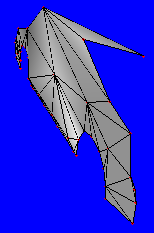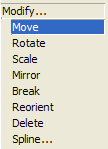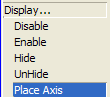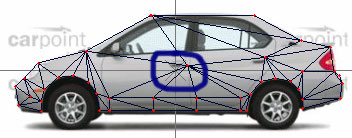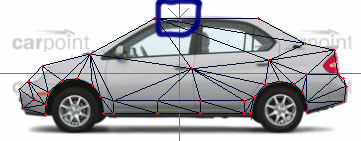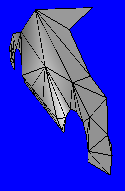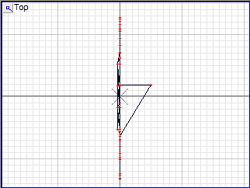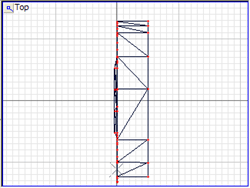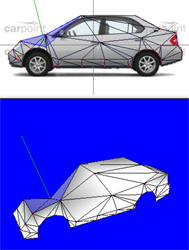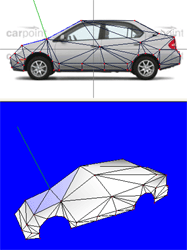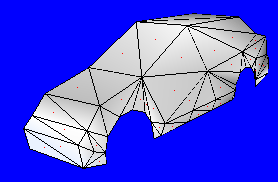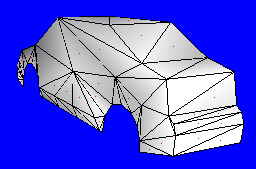Step one - Making the Roof/Bottom of
the car
Now, you are at this point:
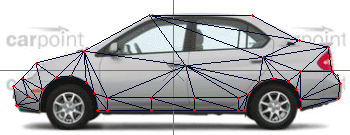
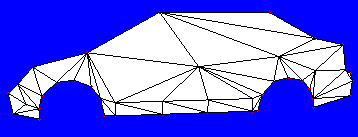
Now it is time to start the top or bottom of the car!
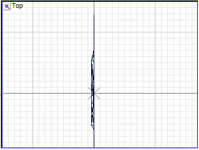
I will start with making the top. To make the top of the
car, we have to use the TOP view window, which currently looks like this,
with extrusion: ----------------------------->
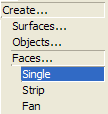
What we want to do now is actually MAKE the roof of the car. So we
go to the Create>Faces>Single menu again: ------------------>
And we start making the roof again. You can start anywhere you like.
It is always a good
 idea
to consult your 3D view when creating your car, so you can see
which vertices you are clicking on. You can also use other views to
click on the first two vertices, but you MUST click the final click
on the TOP VIEW, or else your face will not appear as you want it
to. There will be a green line pointing to the vertices that your
mouse is hovering over: idea
to consult your 3D view when creating your car, so you can see
which vertices you are clicking on. You can also use other views to
click on the first two vertices, but you MUST click the final click
on the TOP VIEW, or else your face will not appear as you want it
to. There will be a green line pointing to the vertices that your
mouse is hovering over:
Many people will run into this problem: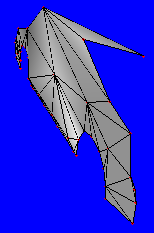
This is caused because the axis is where that last verticy is, lower than
the top of the car. There are two ways to correct this:
Modify>Move with the Z axis (If you want to do that EVERY TIME)
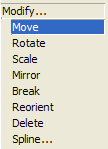 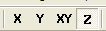
OR
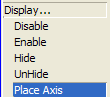
Display>Place Axis (If you want the faces to stay in that position for
awhile)
(Place Axis where you want the faces to go.
BEFORE:
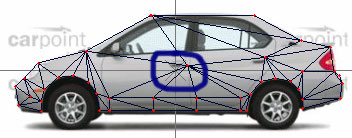
AFTER:
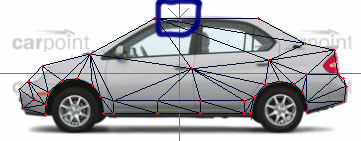
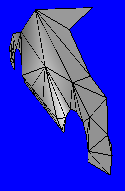
Now your first "roof" polygon should look like this:------>
And your "Top" View should look like this:
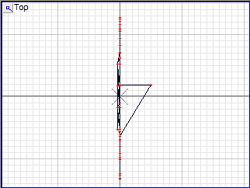
Now you can continue making the top of your car, and maybe even the
back/front!
REMEMBER: YOU ARE ONLY MAKING HALF OF THE CAR!!
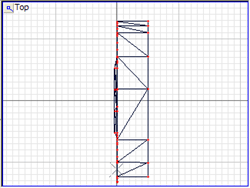
I know most people don't want to go placing the axis all the time, so
maybe you should create the whole car in top view first: ------------->
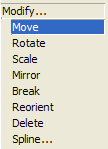 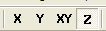
THEN use the
Modify>Move tool with the Z axis
to place the vertices properly. Check your side view as well when
placing the vertices.
Before: (The verticy is too low!)
After: (using the Move w/ Z axis)
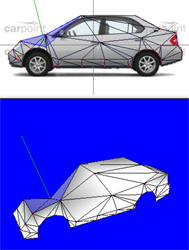
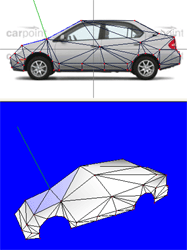
After you finish the top of your car, it should all look like this:
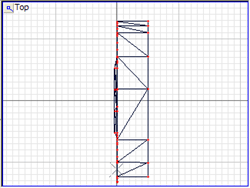 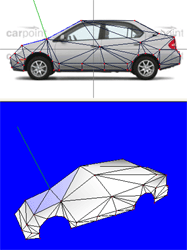
You can also make the front/back of your car using the front/back views,
as long as you know which vertices you are starting on. However, I
have created the front and the back with the Top view, which is also
entirely possible.
Now that your car's top, front, and back is done, your 3D view should show
a figure like this:
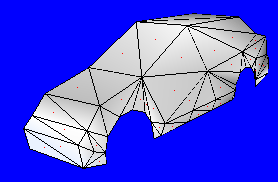
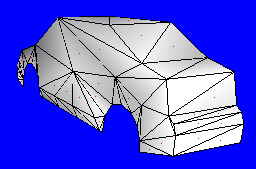
The bottom is harder than the top of the car, for you have to make the
wheelwells.
Click here to continue to the next page (This is for
the 56K users out there. This page takes over a minute, and maybe
two, to load for
them.)
|
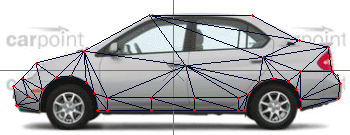
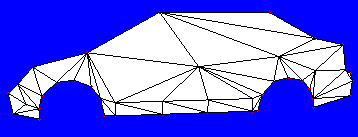
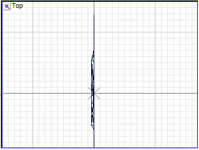
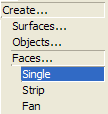
 idea
to consult your 3D view when creating your car, so you can see
which vertices you are clicking on. You can also use other views to
click on the first two vertices, but you MUST click the final click
on the TOP VIEW, or else your face will not appear as you want it
to. There will be a green line pointing to the vertices that your
mouse is hovering over:
idea
to consult your 3D view when creating your car, so you can see
which vertices you are clicking on. You can also use other views to
click on the first two vertices, but you MUST click the final click
on the TOP VIEW, or else your face will not appear as you want it
to. There will be a green line pointing to the vertices that your
mouse is hovering over: